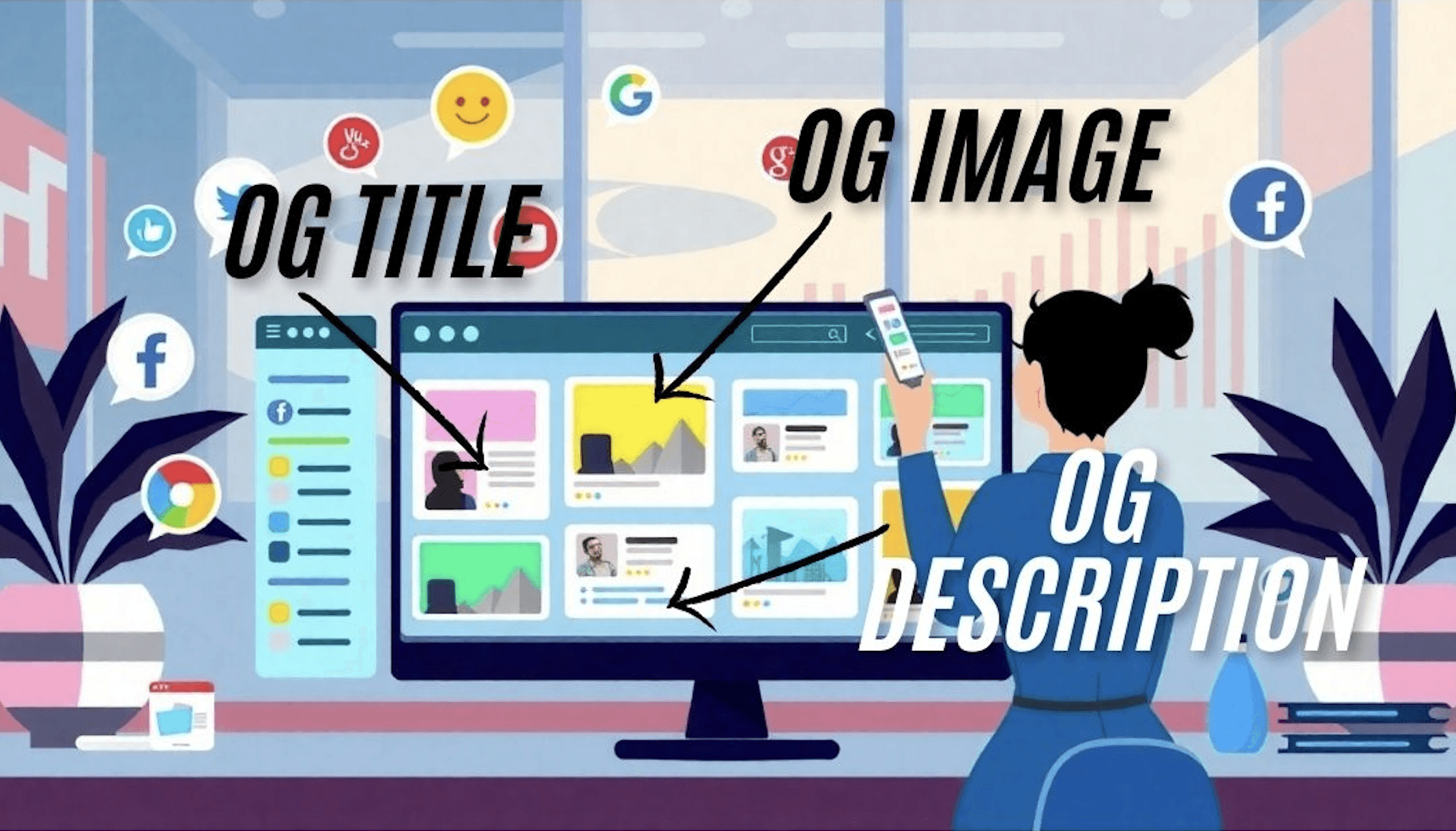Publish Date
16 Oct, 2024
Yash Khandelwal
In today’s digital landscape, the way your links appear on social media can make or break your marketing campaign. With the launch of our new feature, CutMe Short users can now take full control of their link previews by customising the Open Graph Protocol (OGP) settings. This means you can choose how your links are represented when shared, enhancing your brand visibility and engagement.
A Brief Overview of CutMe Short
CutMe Short is an innovative URL management platform designed to simplify link shortening while providing advanced analytics to track performance. Our tool allows marketers to create branded links that not only look professional but also help in measuring the effectiveness of their campaigns. With the latest OGP feature, CutMe Short continues to evolve as a must-have tool for marketers seeking to enhance their online presence.
Understanding Open Graph Protocol (OGP)
Open Graph is a protocol that enables web pages to become rich objects within a social graph. By adding specific meta tags to your links, you can control how they appear on social media platforms. This includes customizing the title, description, and image associated with the link. The ability to tailor these elements can significantly impact user engagement, encouraging more clicks and interactions.
Benefits of Customizing OGP Settings
Customizing OGP settings brings a wealth of benefits to marketers. First and foremost, it ensures that your brand message is consistent across all platforms. Engaging and informative previews can capture the attention of potential customers, making them more likely to click on your link. Additionally, by tailoring the preview to match the content and target audience, you can improve the effectiveness of your marketing campaigns.
How to Change OGP Settings in CutMe Short
Changing the OGP settings in CutMe Short is simple and user-friendly. Here’s how to do it:
1. Edit Your Existing Link: Start by clicking on the Edit option next to the link you want to modify.
2. Enable Override Metadata: At the top of the preview section, enable the Override Metadata option.
3. Choose Your Image: Select an image that represents your content effectively. This image will be the first impression users get of your link.
4. Update Title and Description: Craft an enticing title and description that will appear in the link preview. This is your chance to grab attention!

Optimal Image Size and Content Length
To ensure your OGP preview looks its best, adhere to recommended image dimensions of 1200 x 630 pixels. This size ensures that your image is displayed clearly across different social media platforms. For titles, aim for around 60 characters to ensure they fit well, while descriptions can effectively convey your message within 110 characters.
Addressing Cache Considerations
After you’ve made changes to your OGP settings, it’s important to be aware that some social media platforms may display old information due to cached data. This delay can be frustrating, but rest assured that your updated previews will eventually reflect the new information. Patience is key, and it’s a common occurrence in the world of social media.
Use Cases for Customizing OGP Settings
1. Promoting Special Offers: If you’re running a limited-time promotion, customizing the link preview to highlight the offer can increase urgency and encourage users to click. Use an eye-catching image and compelling text to draw attention.
2. Event Promotions: For events or webinars, customizing the OGP settings to display the event details can help attract participants. Include the event date, time, and a vibrant image to create excitement.
3. Content Sharing: If you’re sharing a blog post or article, tailoring the title and description to reflect the content can improve click-through rates. Utilize an engaging image related to the article to make it visually appealing.
4. Brand Awareness: When sharing links to your website or landing pages, customize the previews to align with your brand’s voice and image. Consistent branding helps build recognition and trust among users.
5. Survey Participation: For links directing users to surveys or feedback forms, crafting a persuasive preview that communicates the value of participating can lead to higher engagement rates.
6. Social Media Campaigns: Customize link previews for your social media campaigns to create a cohesive look across all platforms. Engaging visuals and tailored messages will enhance user experience and increase shares.
7. Influencer Collaborations: If you’re working with influencers, providing them with custom link previews ensures that their audience sees the best representation of your brand, improving the likelihood of conversion.
Conclusion: Elevate Your Marketing Strategy
The ability to customise Open Graph settings in CutMe Short allows you to fully harness the power of your links. This feature not only enhances your brand’s visibility but also improves your marketing strategies by allowing for targeted messaging. By taking advantage of customised previews, you can create compelling and engaging content that drives user interaction.
With these powerful tools at your disposal, you can ensure that every link you share captures attention and encourages engagement. Start using CutMe Short today to elevate your marketing game and take full advantage of our new Open Graph customisation features!