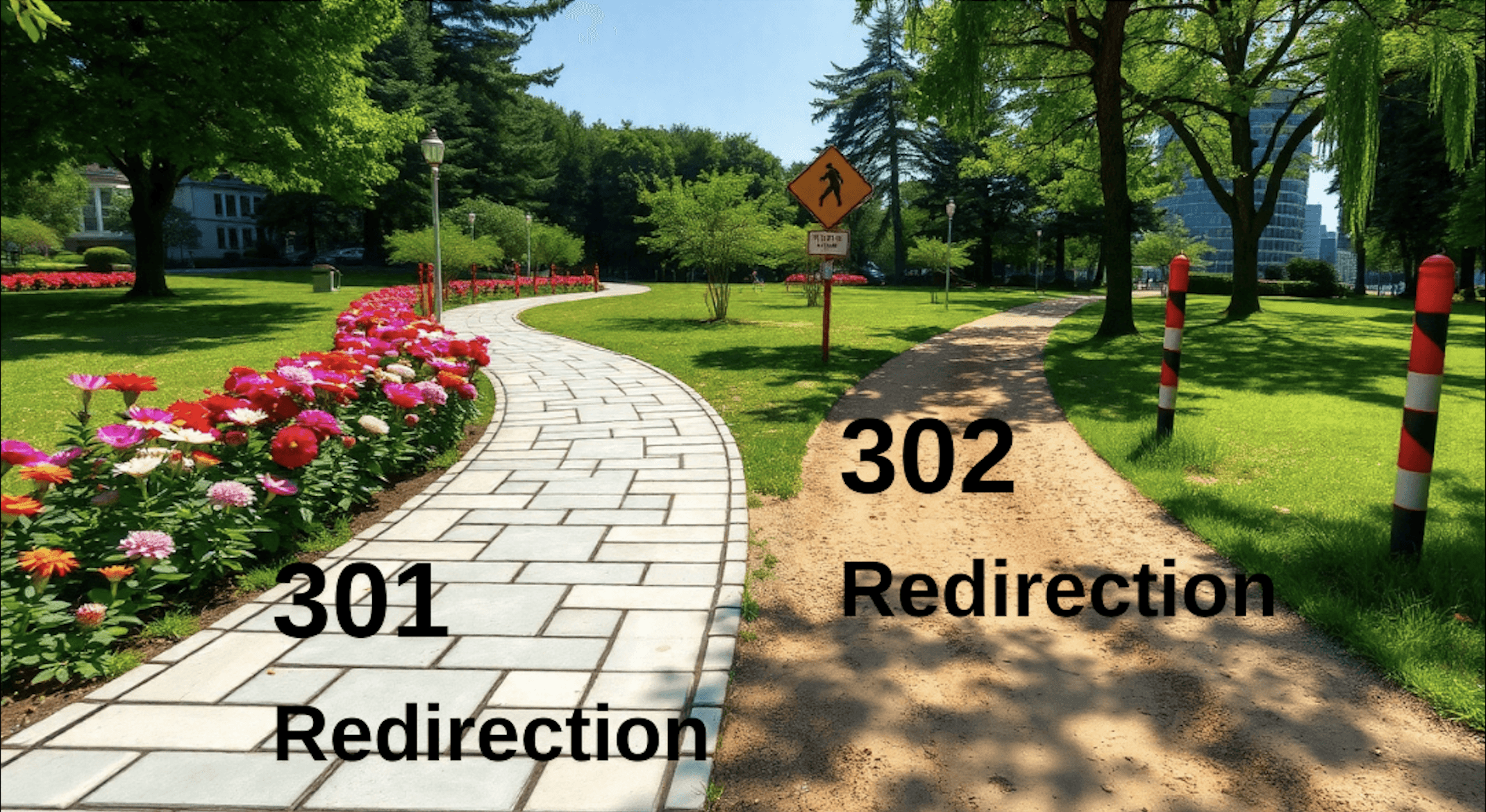Publish Date
15 Oct, 2024
Yash Khandelwal
Introduction to CutMe Short: Revolutionizing URL Management
CutMe Short is more than just a URL shortener—it’s a powerful platform designed to give marketers, businesses, and influencers full control over their links. From advanced tracking to Dynamic UTM parameter customisation, CutMe Short aims to simplify and amplify the way you manage your online presence. With our latest feature, we’re taking it a step further by offering 301 and 302 redirection options, allowing users to tailor their link behavior based on specific marketing needs.
What Are 301 and 302 Redirections?
When you redirect a URL, you’re essentially telling browsers and search engines to send traffic from one URL to another. The two most commonly used redirection methods are 301 and 302 redirects. Here’s a quick breakdown:
301 Redirection (Permanent Redirect): This tells search engines that the page has been permanently moved to a new URL. It passes almost all of the original URL’s ranking power (SEO juice) to the new page.
302 Redirection (Temporary Redirect): This signals to search engines that the page move is temporary. It does not pass much ranking power, as search engines expect the original page to be restored soon.
Why 301 Redirection is Crucial for SEO
For any website that focuses on long-term SEO growth, 301 redirection is essential. When you move content to a new URL or restructure your website, 301 redirects ensure that the page authority and SEO ranking associated with the original link are carried over to the new link.
Preserves Page Authority: Search engines treat 301 redirects as a permanent change, meaning the new page inherits the original page’s rankings and traffic power.
Prevents Broken Links: With 301, you ensure that users and search engines don’t encounter broken links, thereby preserving your website’s user experience.
Retains Link Equity: Any backlinks pointing to the old URL will now redirect to the new URL, ensuring you don’t lose valuable traffic or authority.
Cons of 302 Redirection
While 302 redirections have their place, they are not ideal for long-term changes.
No Link Equity Transfer: A 302 redirect doesn’t pass the ranking power from the old link to the new one, which could harm your SEO efforts if used for permanent changes.
Misleading Signals to Search Engines: Search engines might keep the old URL in their index because they see the change as temporary.
Potential Drop in Rankings: Using 302 redirects instead of 301 for permanent changes can cause a drop in rankings, leading to decreased visibility and traffic.
How to Choose Between 301 and 302 Redirection in CutMe Short
We’re excited to announce that CutMe Short users now have the ability to select their preferred redirection type! Follow these easy steps to take control of your links:
Login to CutMe Short: Start by logging into your account.
Navigate to ‘Settings’: Once logged in, click on the ‘Settings’ option from the dashboard.
Go to the ‘Link’ Section: In the settings menu, find the ‘Link’ section.
Select Your Redirection Type: Here, you’ll see an option to choose between 301 and 302 redirects. Simply pick the one that suits your strategy and save the changes.
Now, you’re all set to tailor your links to your marketing goals!
When to Use 301 Redirects vs. 302 Redirects
Use 301 Redirects When:
You’re permanently moving a webpage to a new URL.
You’re deleting or retiring old content but want to preserve SEO authority.
You’re rebranding and need to redirect users to your new website without losing search engine rankings.
Use 302 Redirects When:
You’re temporarily moving content, such as during website maintenance or testing a new design.
You’re running a temporary promotion and want the original page to return after the campaign ends.
You’re conducting A/B testing and need a temporary redirect to different versions of a page.
How 301 Redirection Benefits Your Website’s SEO
Protects Your SEO Efforts: Imagine you have an established page that ranks well for several keywords. A 301 redirect ensures you don’t lose this valuable SEO equity when you move or update the page.
Avoids Duplicate Content Issues: If you simply move content without using a 301 redirect, search engines may see the same content on two different URLs and penalize your site for duplicate content.
Retains User Experience: Instead of leading your visitors to a dead page, a 301 redirect takes them to the right place—seamlessly.
SEO-Friendly Redirection: Why It Matters
Search engines heavily rely on the structure of your links to understand how your website operates. Choosing the right redirection type is vital to maintain your rankings and the trust of search engines like Google. With CutMe Short, you can now ensure that your SEO strategy remains intact, whether you’re running short-term campaigns or implementing long-term changes.
Why Choose CutMe Short for Your Redirection Needs?
At CutMe Short, we’re constantly evolving to give users more control over their links. Our new 301 and 302 redirection options empower you to maintain or grow your SEO authority while keeping user experience seamless. Whether you’re rebranding, running temporary campaigns, or simply improving your website’s structure, CutMe Short has got your back.
With powerful analytics, dynamic UTM parameters, and now flexible redirection controls, we are confident that CutMe Short will take your URL management to the next level.
Conclusion: Maximize Your URL Power
Whether you’re a marketer, business owner, or influencer, CutMe Short’s 301 and 302 redirection feature gives you the flexibility to make sure your links perform optimally. Now you can customise your redirections based on the goals of your website, preserving your hard-earned SEO power or using temporary redirects for short-term campaigns.
If you haven’t tried CutMe Short yet, now’s the time! Start optimising your links and protecting your SEO efforts with our new features today.